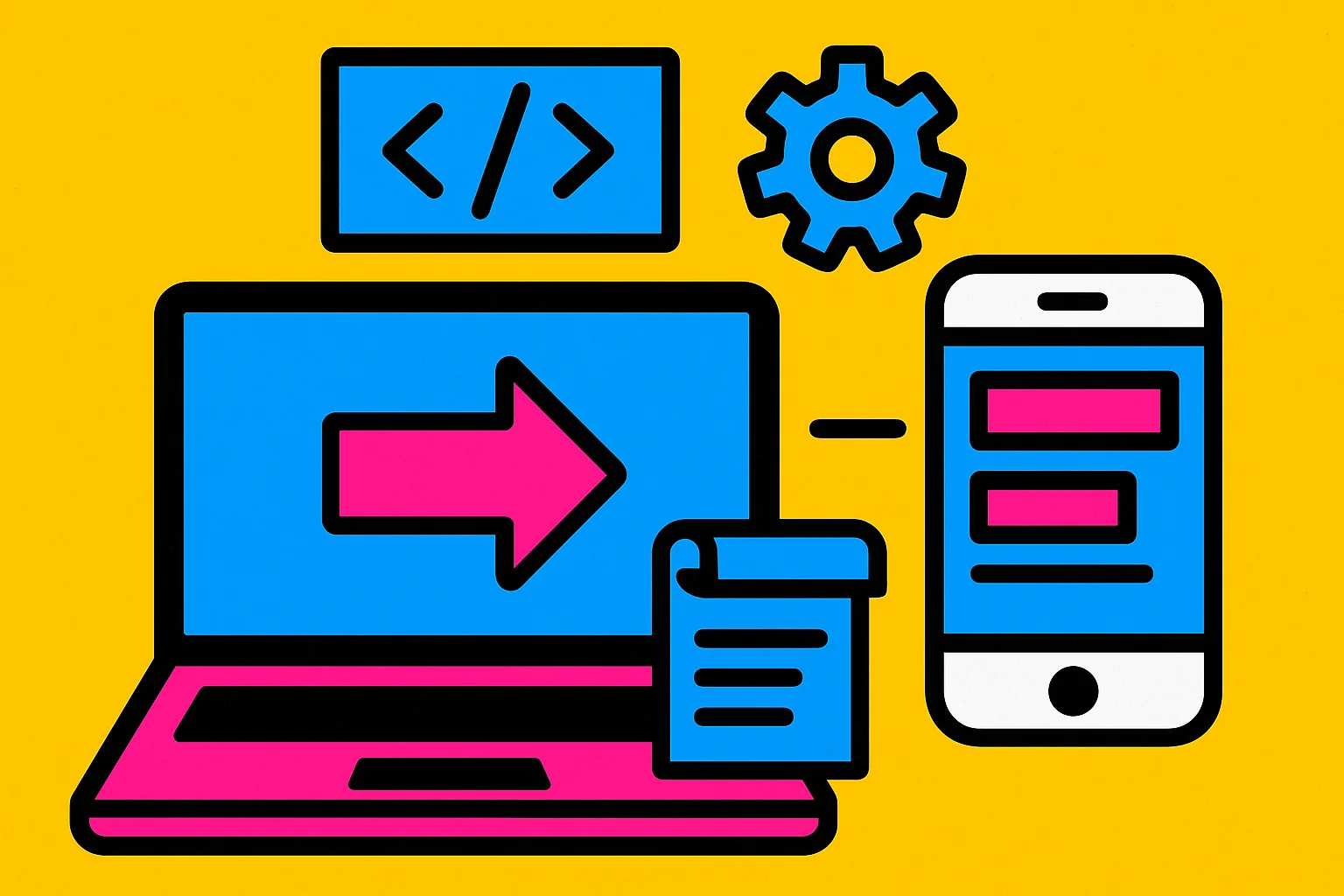
Convert Your Website with a Cross-Platform App Boilerplate
June 5, 2025
Are you thinking about turning your website into an app for iOS, Android, and the web? You're not alone. Many business owners and developers want to reach more users, boost revenue, and offer a better experience. But making this leap is not as simple as it sounds.
In this guide, you'll learn:
- Why converting a website to an app is harder than it looks
- The most common mistakes people make
- How a cross-platform boilerplate like MoneyMouth can save you months of work
- A step-by-step plan to launch your app fast
- Answers to the most common questions
Let's dive in!
Why Turn Your Website Into an App?
Apps are everywhere. People spend most of their time on mobile devices using apps, not browsers. Here's why you might want to make the switch:
- Reach More Users: Be on the App Store and Google Play, not just the web.
- Boost Engagement: Apps can send notifications and work offline.
- Unlock Revenue: Offer in-app purchases and subscriptions.
- Build Trust: Apps feel more professional and reliable.
But there's a catch: building a real app is much more than wrapping your website in a WebView.
The Hidden Challenges of Building a Real App
Many people think, "I'll just use a tool to turn my website into an app." But users expect more. Here's what you really need to deliver:
1. Payments
- Web: Stripe is the standard, but it's not enough for mobile.
- iOS: Apple requires StoreKit for in-app purchases.
- Android: Google Play Billing is a must.
- Each platform has its own rules, fees, and technical hurdles.
2. Notifications
- Users want reminders, alerts, and updates.
- You need to support push notifications on Web, iOS, and Android .
- This means working with FCM, APNs, and sometimes third-party schedulers.
3. Realtime Sync
- Users expect their data to update instantly across devices.
- This requires a robust realtime database, not just REST APIs.
4. Offline Support
- Apps should work even with poor or no internet.
- Local-first architecture is hard to get right.
5. Authentication
- Users want to sign in with Google, Apple, or email.
- Security and privacy are critical.
6. Performance
- Fast load times, smooth animations, and small download sizes are expected.
- App stores have strict requirements.
Bottom line: Each of these features is a project on its own. Doing it all from scratch can take months—or even years.
Why Most DIY Approaches Fail
Many teams start with good intentions. They pick a framework, find some libraries, and start coding. But soon, they hit roadblocks:
- Lost Time: Integrating payments, notifications, and auth for each platform takes much longer than planned.
- Bugs: Syncing data in real time and handling offline scenarios leads to tricky bugs.
- App Store Rejections: Missing native features or poor performance can get your app rejected.
- Maintenance Headaches: Patching together many libraries makes updates risky and slow.
It's easy to underestimate the work involved. That's why so many projects stall or never launch.
The MoneyMouth Boilerplate: Your Shortcut to Launch
What if you could skip the hardest parts? MoneyMouth is a cross-platform app boilerplate built to solve these exact problems. Here's what you get out of the box:
Unified Tech Stack
- TypeScript: One language for everything.
- Tanstack Start: Modern, fast, and flexible.
- InstantDB: Realtime database for instant sync.
- Better-Auth: Secure, simple authentication.
Payments Ready
- Stripe for Web
- StoreKit for iOS
- Google Play Billing for Android
- All pre-wired and tested.
Notifications Everywhere
- FCM and trigger.dev for Web, iOS, and Android .
- Timezone-aware scheduling.
Realtime Database
- All users stay in sync, instantly.
Local-First & Offline (Coming Soon)
- Designed for robust offline support.
Authentication
- Google, Apple, and email sign-up, ready to go.
Performance
- 60FPS rendering, 3.5MB initial download, and over-the-air updates.
Native Extensibility
- Add widgets, in-app reviews, or custom native modules as needed.
Testing & CI/CD
- React Testing Library, Playwright, and GitHub Actions pipelines included.
User Analytics
- Built-in Umami tracking.
Documentation & Support
- Full docs and support to help you ship and get approved in the app stores.
Step-by-Step: How to Convert Your Website to an App
Ready to get started? Here's a simple plan:
Step 1: Define Your Goals
- What features do you need? (Payments, notifications, offline, etc.)
- Who are your users?
- What platforms do you want to support?
Step 2: Choose the Right Boilerplate
- Pick a solution that covers your needs out of the box.
- MoneyMouth is designed for speed and reliability.
Step 3: Set Up Your Project
- Follow the setup guide to install dependencies and configure your app.
- Import your website's content and features.
Step 4: Customize Your App
- Add your branding, colors, and logo.
- Set up payments, notifications, and authentication.
- Test on all platforms (web, iOS, Android).
Step 5: Test Everything
- Use the built-in testing tools.
- Check payments, notifications, and offline support.
- Fix any bugs before launch.
Step 6: Launch and Monitor
- Submit to the App Store and Google Play.
- Use analytics to track user behavior.
- Update your app as needed.
Common Pitfalls (and How to Avoid Them)
- Skipping Testing: Always test on real devices, not just emulators.
- Ignoring App Store Guidelines: Read the rules for iOS and Android before submitting.
- Poor Offline Support: Make sure your app works without internet.
- Weak Security: Use strong authentication and protect user data.
- Overcomplicating the Stack: Stick to proven tools and patterns.
Real-World Example: ProgressMade.ai
ProgressMade.ai used the MoneyMouth boilerplate to launch across Web, iOS, and Android . They saved months of development time and avoided common pitfalls. Their users enjoy fast sync, secure payments, and reliable notifications—on every device.
Frequently Asked Questions (FAQ)
Q: Can I use my existing website design? A: Yes! You can import your styles and components, then customize as needed.
Q: How long does it take to launch? A: With MoneyMouth, you can go live in as little as 7 days, depending on your needs.
Q: What if my app is rejected by the app stores? A: MoneyMouth comes with a full refund guarantee if your app isn't accepted.
Q: Do I need to know native iOS or Android code? A: No. The boilerplate handles native integrations for you.
Q: Can I add custom features? A: Absolutely. The stack is flexible and extensible.
Save Months—Focus on Your App, Not the Plumbing
Building a cross-platform app from scratch is hard. But you don't have to do it alone. With MoneyMouth, you get a production-ready foundation. Focus on what makes your app unique—not on reinventing the wheel.
Launch Faster, Earn Sooner
With MoneyMouth, you can:
- Convert your website to a native app in 7 days, not months.
- Monetize with in-app purchases and subscriptions from day one.
- Deliver a seamless, high-performance experience on every platform.
- Get peace of mind with a full refund guarantee if your app isn't accepted by the app stores.
Ready to Get Started?
Stop struggling with cross-platform complexity. Check out the MoneyMouth boilerplate and turn your website into a revenue-generating app—fast.
If you have questions or want a demo, reach out to our team. We're here to help you launch, grow, and succeed.