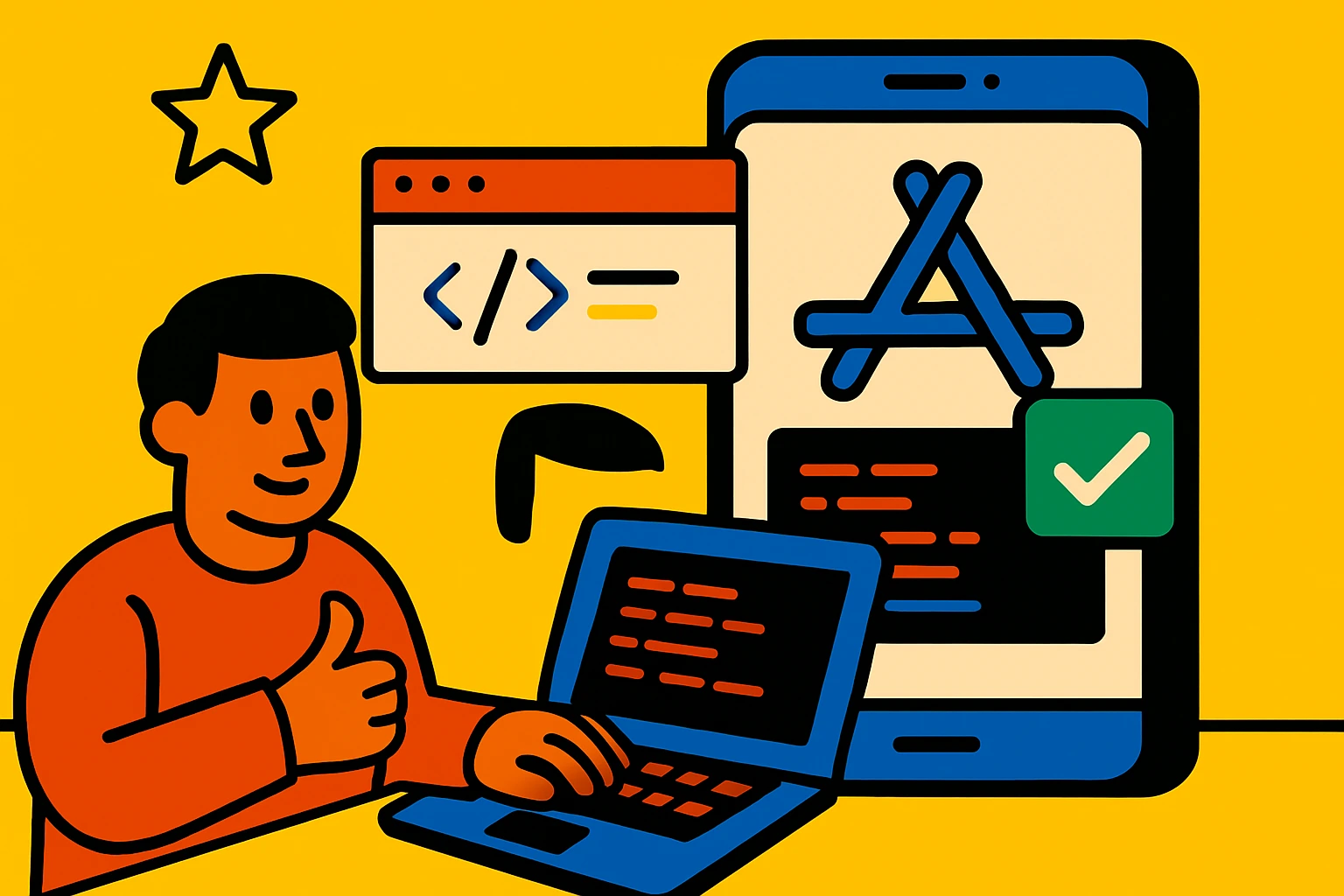
Pass App Store Review: Cross-Platform Boilerplate Guide
April 15, 2025
Getting your app through the App Store review process can feel like a black box. Delays, rejections, and vague feedback can stall your launch and kill your momentum. But it doesn't have to be a gamble. With the right preparation and tools, you can pass review on the first try.
This guide breaks down:
- Why apps get rejected (and how to avoid it)
- What reviewers are really looking for
- The must-have features for approval
- A step-by-step pre-submission checklist
- Real-world examples
- What to do if you get rejected
We'll also show how the MoneyMouth boilerplate helps you breeze through review for iOS, Android, and web.
1. Why Apps Get Rejected (and How to Avoid It)
App store reviewers look for more than just a working app. Here are the most common reasons for rejection—and how to sidestep them:
1.1 Missing Native Features
- Problem: Apps that feel like web wrappers or lack platform-specific features are often rejected.
- Solution: Use native navigation, gestures, and UI elements. Make sure your app doesn't just look like a website inside a mobile shell.
- Pro Tip: Add small touches like pull-to-refresh, native share sheets, and platform-specific icons.
1.2 Poor Performance
- Problem: Slow startup, laggy UI, or crashes are instant red flags.
- Solution: Test on real devices, not just emulators. Optimize images, code, and network requests.
- Pro Tip: Use performance monitoring tools to catch issues before reviewers do.
1.3 Privacy & Compliance Issues
- Problem: Not handling user data correctly, missing privacy policies, or failing to request permissions properly.
- Solution: Always show a privacy policy. Request permissions with clear explanations. Handle data securely.
- Pro Tip: Use built-in privacy modules and double-check your compliance with Apple and Google guidelines.
1.4 Incomplete Payment Flows
- Problem: Using unsupported payment providers or not following Apple/Google rules for in-app purchases.
- Solution: Use StoreKit for iOS, Google Play Billing for Android, and Stripe for web. Never bypass platform payment rules.
- Pro Tip: Test every payment scenario, including refunds and failed transactions.
1.5 Unreliable Offline/Sync
- Problem: Apps that lose data or fail to work offline can be rejected.
- Solution: Implement local storage and robust sync logic. Test with airplane mode and poor connections.
- Pro Tip: Use a local-first architecture to ensure data is never lost.
1.6 Unclear User Experience
- Problem: Confusing onboarding, missing explanations for permissions, or broken navigation.
- Solution: Guide users with tooltips, onboarding screens, and clear permission prompts.
- Pro Tip: Ask friends or testers to try onboarding—if they get stuck, reviewers will too.
Key Takeaway: Reviewers want to see a polished, native, and user-friendly app that respects privacy and follows platform rules.
2. The Review Process: What to Expect
Understanding the review process helps you prepare and avoid surprises.
2.1 Automated Checks
- Your app is scanned for malware, private APIs, and compliance issues.
- Tip: Avoid using undocumented APIs or libraries that might trigger warnings.
2.2 Manual Review
- A real person tests your app for functionality, performance, and adherence to guidelines.
- Tip: Reviewers will try to break your app. Test edge cases and error states.
2.3 Feedback & Rejection
- If you miss something, you'll get a rejection notice with feedback. Sometimes it's vague, so be ready to investigate.
- Tip: Stay calm. Most rejections are fixable.
Key Takeaway: The process is thorough but predictable. Prepare for both automated and human checks.
3. The Must-Have Features for Approval
MoneyMouth is designed to help you check every box. Here's how:
3.1 Native Look & Feel
- Built with TypeScript, Tanstack Start, and native modules for iOS/Android/web.
- Why it matters: Reviewers want apps that feel at home on their platform.
3.2 Payments
- Stripe for web, StoreKit for iOS, Google Play Billing for Android—pre-wired and compliant.
- Why it matters: Payment compliance is a top reason for rejection.
3.3 Notifications
- FCM and trigger.dev for reliable, timezone-aware notifications everywhere.
- Why it matters: Users expect timely, reliable notifications.
3.4 Realtime & Offline
- InstantDB for realtime sync, local-first architecture, and robust offline support.
- Why it matters: Apps must work even with spotty connections.
3.5 Authentication
- Better-Auth with Google, Apple, and email sign-in.
- Why it matters: Secure, easy sign-in is required for most apps.
3.6 Performance
- 60FPS rendering, 3.5MB initial download, and over-the-air updates.
- Why it matters: Fast, lightweight apps get approved faster.
3.7 Testing & CI/CD
- React Testing Library, Playwright, and GitHub Actions pipelines included.
- Why it matters: Automated tests catch issues before reviewers do.
3.8 User Analytics
- Built-in Umami tracking.
- Why it matters: Analytics help you improve and prove your app's value.
3.9 Documentation & Support
- Full docs and support to help you ship and get approved.
- Why it matters: Good documentation speeds up fixes and updates.
Key Takeaway: A production-ready boilerplate like MoneyMouth covers all the bases, saving you time and headaches.
4. The Ultimate Pre-Submission Checklist
Before you hit submit, work through this checklist. Each step is critical for approval.
4.1 Test All Features on Real Devices
- Emulators are not enough. Reviewers use real devices.
- Action: Test on multiple phones and tablets. Try both iOS and Android.
- Example: ProgressMade.ai found a camera bug on a real iPhone that emulators missed.
4.2 Check for Crashes, Slowdowns, and UI Glitches
- Reviewers will reject apps that crash or lag.
- Action: Use crash reporting tools. Stress-test your app with rapid taps and backgrounding.
- Tip: Fix even minor UI glitches—they signal lack of polish.
4.3 Review All Permissions and Privacy Policies
- Missing or unclear privacy info is a top rejection reason.
- Action: Write a clear privacy policy. Explain every permission request in plain language.
- Tip: Use built-in privacy modules from your boilerplate.
4.4 Ensure Payment Flows Use the Correct Provider for Each Platform
- Apple and Google are strict about payment rules.
- Action: Use StoreKit for iOS, Google Play Billing for Android, and Stripe for web.
- Tip: Test all payment flows, including edge cases like failed payments.
4.5 Simulate Offline and Sync Scenarios
- Reviewers may test your app with no internet.
- Action: Switch to airplane mode and use your app. Check that data is saved and synced when back online.
- Tip: Use a local-first database for best results.
4.6 Provide Clear Onboarding and Explanations for Permissions
- Confusing onboarding leads to rejections.
- Action: Add onboarding screens and tooltips. Explain why you need each permission.
- Tip: Ask testers to go through onboarding and give feedback.
4.7 Run Automated Tests and CI/CD Pipelines
- Automated tests catch bugs before reviewers do.
- Action: Set up CI/CD with GitHub Actions. Run tests for every commit.
- Tip: Use Playwright for end-to-end testing.
4.8 Review the Ultimate Monetization Checklist
- Monetization mistakes are common rejection reasons.
- Action: Double-check your payment flows and compliance.
- Tip: Use the Ultimate Checklist for Monetizing Your App Across All Platforms.
4.9 Double-Check Top Pitfalls in Cross-Platform App Development
- Learn from others' mistakes.
- Action: Review the Top Pitfalls in Cross-Platform App Development.
- Tip: Fix any issues before submission.
Key Takeaway: A thorough checklist is your best defense against rejection.
5. Real-World Example: ProgressMade.ai
ProgressMade.ai used the MoneyMouth boilerplate to launch on iOS, Android, and web—all on the first try.
How They Did It
- Followed the pre-submission checklist step by step
- Used built-in modules for payments, notifications, and offline support
- Tested on real devices and fixed every bug
- Used automated tests and CI/CD pipelines
The Result
- Passed review on all platforms
- Launched to real users without delays
- Saved weeks of development and debugging time
Key Takeaway: Real products, real users, real results. The right boilerplate makes approval much easier.
6. What If You Get Rejected? Step-by-Step Recovery
Even with the best prep, rejections happen. Here's how to handle them:
6.1 Read the Feedback Carefully
- Reviewers will tell you what went wrong. Sometimes it's vague, so read between the lines.
- Action: Look for keywords like "performance," "privacy," or "payment."
6.2 Reproduce the Issue
- Try to trigger the problem on your own device.
- Action: Use the reviewer's steps if provided. If not, test the area they mention.
6.3 Fix the Problem
- Use your boilerplate's modules to patch issues quickly.
- Action: Update code, fix bugs, or clarify permissions as needed.
6.4 Respond and Resubmit
- Write a short note explaining what you fixed.
- Action: Be polite and specific. Reviewers appreciate clear communication.
6.5 Get Help if Needed
- MoneyMouth offers full documentation and support.
- Action: Reach out for help if you're stuck. Don't waste time guessing.
6.6 Refund Guarantee
- If your app isn't accepted, MoneyMouth offers a full refund.
- Action: Use this as peace of mind—rarely needed, but always there.
Key Takeaway: Rejection isn't the end. With the right process, you can fix issues and get approved fast.
7. Launch with Confidence
Don't let app store review slow you down. With the right preparation, tools, and support, you can:
- Pass review on the first try
- Launch on iOS, Android, and web
- Save time, money, and stress
Ready to launch? Check out the MoneyMouth boilerplate and ship with confidence—knowing you're ready for approval on every platform.
Summary:
- Reviewers want native, polished, and compliant apps
- Use a production-ready boilerplate to cover all requirements
- Follow the checklist and test on real devices
- Fix issues fast and communicate clearly if rejected
- Launch with confidence and focus on your users, not the review process