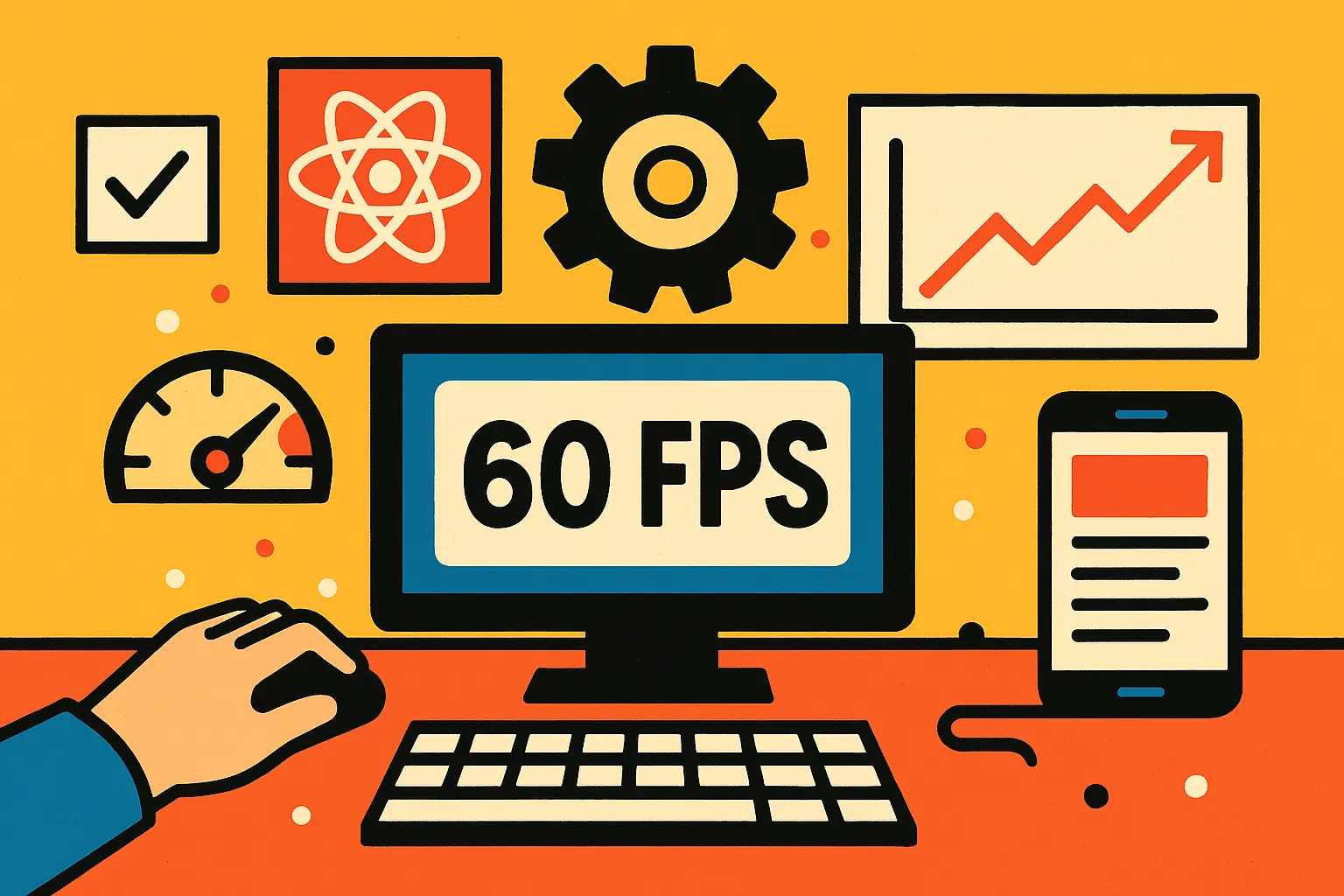
60FPS Performance: Cross-Platform App Boilerplate Guide
March 22, 2025
Is your cross-platform React app feeling sluggish, dropping frames, or just not matching native performance? You're not alone. Users expect buttery-smooth 60FPS experiences—on every device. But achieving this in a single codebase is one of the toughest challenges in modern app development.
In this guide, you'll learn:
- Why 60FPS matters for your app's success
- The most common performance pitfalls (and how to avoid them)
- How the MoneyMouth boilerplate helps you deliver 60FPS by default
- Actionable tips to keep your app fast
- Real-world results from teams who've done it
Let's dive in!
1. Why 60FPS Matters (and Why Most Apps Miss It)
A smooth 60FPS UI isn't just about looking good. It's about:
- User trust: Fast, fluid apps feel reliable and professional.
- Engagement: Users spend more time in apps that feel responsive.
- App store approval: Laggy animations or slow startup times can lead to bad reviews—or even rejection from app stores.
Imagine this: You open an app. The screen stutters as you scroll. Buttons lag when you tap. You get frustrated and close it. Maybe you even leave a bad review. This is what happens when apps don't hit 60FPS.
But hitting 60FPS everywhere is hard. Here's why:
- Heavy JavaScript Bundles: Large, unoptimized bundles slow down startup and runtime. Every extra kilobyte counts, especially on mobile.
- Inefficient Rendering: Unnecessary re-renders, poor state management, and unbatched updates can kill performance. React is fast, but it's not magic.
- Platform-Specific Bottlenecks: What's fast on web might be slow on mobile, and vice versa. Each platform has its quirks.
- Animations & Gestures: Smooth, native-feeling animations are tricky to get right across platforms. Janky animations break immersion.
- Network & Data: Slow data fetching, lack of local caching, and poor offline support can freeze your UI. Users expect instant feedback, even with bad connections.
Pro Tip: App store reviewers often test on older devices. If your app lags there, it might not get approved. (A Developer's Guide to Passing App Store Review on the First Try)
2. The Most Common Performance Pitfalls
Most teams fall into these traps—often without realizing it:
1. Overusing Heavy Libraries
- Pulling in huge UI kits or animation libraries without tree-shaking.
- Every dependency adds weight. Many libraries are not optimized for mobile.
2. Ignoring Profiling Tools
- Not using React DevTools, Chrome Profiler, or native performance monitors.
- If you don't measure, you can't improve.
3. Neglecting Platform Differences
- Assuming web optimizations work on mobile, or vice versa.
- Mobile devices have less memory and slower CPUs.
4. Poor Asset Management
- Large images, uncompressed assets, and unoptimized fonts.
- Slow loading times and janky UI.
5. No Over-the-Air Updates
- Users stuck on old, slow versions.
- Fixes and optimizations take weeks to reach users. (How to Future-Proof Your App with Over-the-Air Updates)
Real-World Example: A team shipped a beautiful app with high-res images and fancy animations. On their laptops, it was smooth. On a budget Android phone, it crawled. Why? They never tested on real devices or optimized their assets.
3. How MoneyMouth Delivers 60FPS by Default
MoneyMouth is built for performance from the ground up, so you don't have to spend months tuning every detail. Here's how it helps you deliver a fast, smooth experience on every platform:
Optimized Bundles
- Code-splitting: Only load what you need, when you need it.
- Tree-shaking: Remove unused code automatically.
- Minimal dependencies: Only the essentials, no bloat.
Smart Rendering
- Uses React's latest features like Suspense and concurrent rendering.
- Minimizes jank and keeps the UI responsive.
Native-Quality Animations
- Integrates performant animation libraries and gesture handlers.
- Animations feel smooth and natural, whether on iOS, Android, or web.
Local-First Data
- InstantDB and local caching mean your UI stays responsive—even offline.
- Users can interact with your app instantly, even with poor or no connection. (Why Local-First and Offline-Ready Apps Are the Future)
Efficient Asset Loading
- Images and fonts are optimized and lazy-loaded.
- No more waiting for giant images to load before the UI appears.
Over-the-Air Updates
- Ship performance fixes instantly, without waiting for app store review.
- Users always have the latest, fastest version.
Performance Budgets
- Built-in checks to keep your bundle size and runtime in check.
- Prevents performance regressions before they reach users.
CI/CD & Testing
- Automated performance tests with Playwright and GitHub Actions.
- Every pull request is checked for speed and smoothness. (How to Build and Test Cross-Platform Apps with CI/CD and Playwright)
Case Study: A SaaS startup used MoneyMouth to launch on iOS, Android, and web in under two months. They passed app store review on the first try and received praise for their app's speed—even on older devices.
4. Actionable Tips for 60FPS React Apps
Want to make your app as fast as possible? Here are proven tips you can use today:
Profile Early, Profile Often
- Use React DevTools and native profilers to spot bottlenecks.
- Don't wait until the end of your project to optimize.
Minimize Re-renders
- Use memoization (React.memo, useMemo) and selectors.
- Avoid unnecessary state updates.
- Keep your components small and focused.
Optimize Images & Assets
- Compress, resize, and lazy-load everything.
- Use modern formats like WebP for images.
- Only load fonts you actually use.
Use Local-First Data
- Cache and sync data locally to keep your UI responsive.
- Show cached data instantly, then update in the background.
Test on Real Devices
- Emulators aren't enough—test on low-end phones and tablets.
- Ask friends or team members to try your app on their devices.
Automate Performance Checks
- Integrate performance budgets and tests into your CI/CD pipeline.
- Catch slowdowns before they reach users.
Bonus: Educate Your Team
- Share performance tips and tools with everyone.
- Make speed a team priority, not just a developer's job.
Quick Checklist:
- Are your bundles under 1MB?
- Do images load instantly on 3G?
- Does the app feel smooth on a 5-year-old phone?
- Can you ship fixes without waiting for app store review?
5. Real-World Results: ProgressMade.ai
Apps like ProgressMade.ai run at 60FPS on iOS, Android, and web—proving that you don't have to sacrifice performance for cross-platform speed. (Case Study: How ProgressMade.ai Launched on Three Platforms in Record Time)
What their team said:
"We were able to launch on all platforms in record time. Our users love how fast and smooth the app feels, even on older devices. MoneyMouth saved us months of work."
6. Launch Fast, Stay Fast
With MoneyMouth, you can:
- Deliver a 60FPS experience from day one—no months of tuning required.
- Ship performance fixes instantly with over-the-air updates.
- Focus on your app's features, not endless optimization.
- Get peace of mind with a full refund guarantee if your app isn't accepted by the app stores.
Ready to deliver a truly native-feeling app?
- Check out the MoneyMouth boilerplate and give your users the 60FPS experience they expect—on every platform.
- Have questions? Reach out to our team or join our community for support and tips.
Summary:
Delivering 60FPS performance in a cross-platform app is hard—but not impossible. With the right tools, best practices, and a focus on user experience, you can build apps that feel fast and native everywhere. MoneyMouth gives you a head start, so you can focus on what matters: building great products and delighting your users.