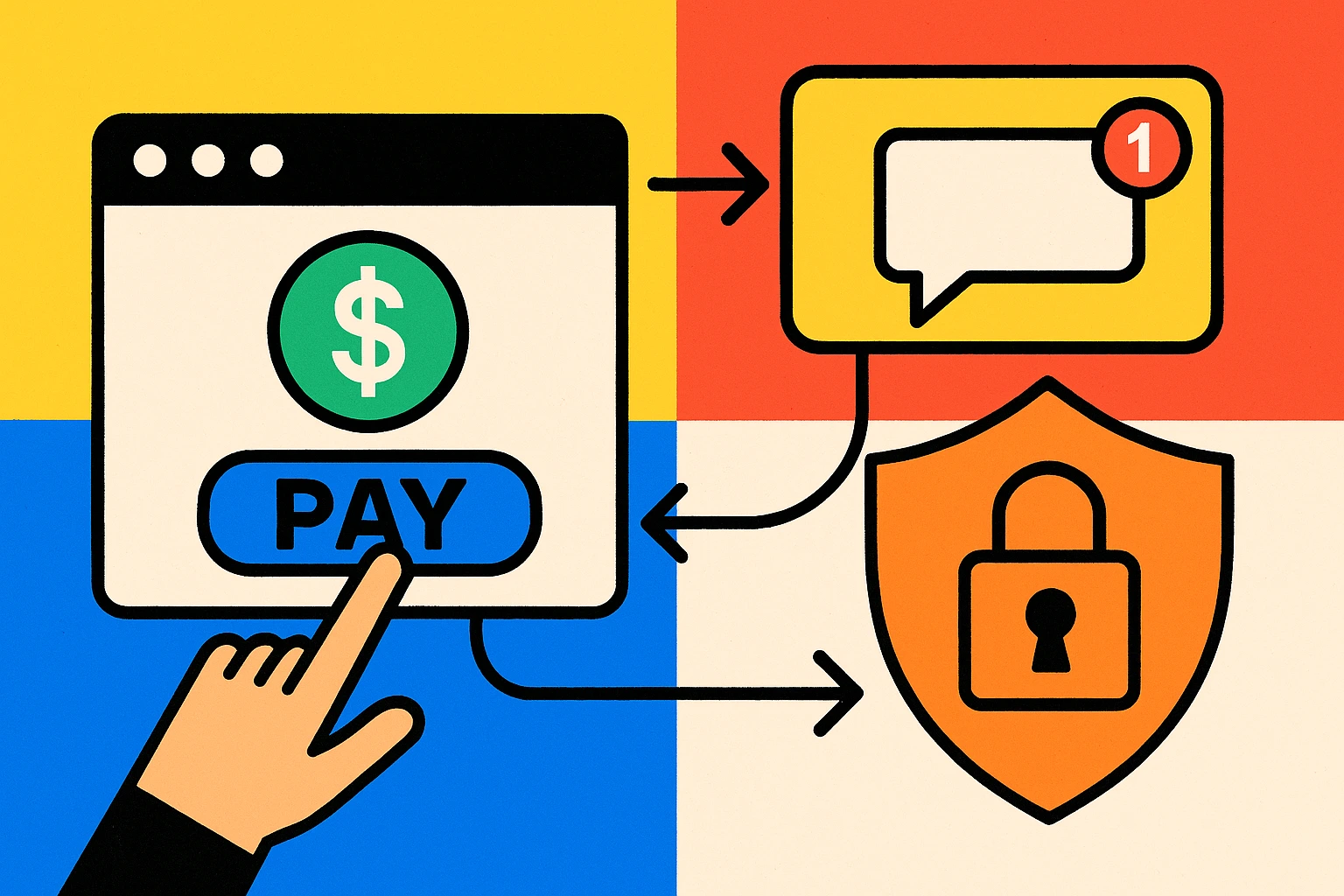
Integrate Payments & Auth Fast: Cross-Platform Boilerplate
May 1, 2025
Building a modern app is hard. Making it work on Web, iOS, and Android ? Even harder. The biggest pain points? Payments, notifications, and authentication. Each platform has its own rules, APIs, and hidden traps. Most teams spend months just getting these basics to work. But what if you could do it in days?
This guide will show you how to skip the pain and launch faster. We'll break down the challenges, show you common mistakes, and explain how the MoneyMouth boilerplate can save you months of work. Whether you're a solo founder or a SaaS team, you'll learn how to get payments, notifications, and auth working everywhere—fast.
Why Are Payments, Notifications, and Auth So Hard?
Let's start with the basics. Every successful app needs:
- Payments: So you can make money.
- Notifications: So you can reach your users.
- Authentication: So users can sign in securely.
But each platform does things differently. Here's what you're up against:
Payments
- Web: Stripe is the gold standard. But you need to handle PCI compliance, webhooks, and edge cases like failed payments.
- iOS: Apple requires StoreKit for in-app purchases. Miss a step, and your app gets rejected.
- Android: Google Play Billing is a world of its own. You need to follow their rules or risk being kicked off the Play Store.
Notifications
- Web: Push notifications use FCM (Firebase Cloud Messaging). But browser support is tricky.
- iOS: Apple Push Notification Service (APNs) is required. Certificates and device tokens can be a headache.
- Android: FCM again, but with different setup steps.
- Scheduling: Want to send notifications at the right time, in the user's timezone? That's another layer of complexity.
See how to build a scalable notification system
Authentication
- Google, Apple, Email: Users expect to sign in with one tap. But every provider has its own quirks. Apple requires Sign in with Apple for iOS apps. Google's OAuth flow is different on web and mobile. Email sign-in needs to be secure and frictionless.
See what makes a SaaS app 'App Store Ready'
The Real Cost of DIY Integration
Many teams think, "How hard can it be?" They start wiring up payments, notifications, and auth themselves. Here's what usually happens:
- Weeks of Debugging: Each platform throws different errors. You fix one, another pops up.
- Compliance Nightmares: Miss a rule, and your app gets rejected. Apple and Google are strict.
- Edge Cases Everywhere: Timezone bugs, payment failures, and notification delivery issues can ruin your launch.
- Maintenance Hell: APIs change. You need to keep everything up to date, or things break.
Common Pitfalls
- Payments: Each platform's payment system is a project in itself. Miss a compliance step and your app gets rejected. See how to handle app store rejections
- Notifications: Juggling FCM, APNs, and third-party schedulers like trigger.dev is error-prone. See how to build a scalable notification system
- Auth: Users expect single sign-on, but every provider (Google, Apple, email) has its own quirks. See a developer's guide to passing app store review
- Edge Cases: Timezone bugs, payment failures, and notification delivery issues can tank your launch.
Bottom line: DIY integration sounds simple, but it's a time sink. Most teams spend 6+ months just getting the basics to work.
Introducing the MoneyMouth Boilerplate
What if you could skip all that pain? The MoneyMouth boilerplate is built to solve these exact problems. It's a production-ready foundation for SaaS teams and indie devs who want to launch fast.
What's Included?
- Unified Payments: Stripe, StoreKit, and Google Play billing—pre-wired and tested. No more guessing which API to use.
- Notifications Everywhere: FCM and trigger.dev for Web, iOS, and Android . Timezone-aware scheduling is built in.
- Authentication: Better-Auth, supporting Google, Apple, and email sign-up, out of the box.
- Realtime Sync: All users stay in sync, instantly. See how to build a realtime, synchronized user experience
- Local-First & Offline: Designed for robust offline support. See why local-first and offline-ready apps are the future
- Performance: 60FPS rendering, 3.5MB initial download, and over-the-air updates. See the secret to 60FPS performance
- Testing & CI/CD: React Testing Library, Playwright, and GitHub Actions pipelines included. See how to build and test cross-platform apps with CI/CD and Playwright
- User Analytics: Built-in Umami tracking. See how to track user analytics across web and mobile
How Does It Work?
- Plug and Play: Clone the repo, follow the setup guide, and you're ready to go.
- Pre-Configured: All the tricky parts—payments, notifications, auth—are already wired up.
- Customizable: Want to add your own features? The codebase is clean and easy to extend.
How MoneyMouth Saves You Months of Work
Let's break down the time savings:
- Payments: No need to learn three different APIs. Just use the built-in functions.
- Notifications: Send push notifications everywhere, with timezone support, out of the box.
- Authentication: Google, Apple, and email sign-in work from day one.
- Testing: CI/CD pipelines and tests are ready to go. Ship with confidence.
- Analytics: Track user behavior across web and mobile, no extra setup needed.
Real-World Example: ProgressMade.ai
ProgressMade.ai is a real app that launched on Web, iOS, and Android using the MoneyMouth boilerplate. The team went from idea to launch in record time. They didn't have to spend months wiring up payments or fixing notification bugs. Instead, they focused on building features their users love.
Step-by-Step: How to Launch Faster with MoneyMouth
- Clone the Boilerplate: Get the code from MoneyMouth.
- Follow the Setup Guide: The docs walk you through every step. No guesswork.
- Configure Your Keys: Add your Stripe, Apple, Google, and notification keys.
- Customize Your App: Add your branding, features, and content.
- Test Everything: Use the built-in tests and CI/CD pipelines.
- Launch on All Platforms: Deploy to web, submit to the App Store and Google Play.
Tips for a Smooth Launch
- Read the Docs: The MoneyMouth docs are detailed and beginner-friendly.
- Start Small: Launch with core features, then iterate.
- Use Built-In Analytics: Track what users do from day one.
- Ask for Help: The MoneyMouth community is active and helpful.
Frequently Asked Questions
Q: Can I use MoneyMouth for an existing app? A: Yes! You can migrate your codebase or use parts of the boilerplate as needed.
Q: Is it secure? A: Absolutely. The boilerplate follows best practices for payments, auth, and data security.
Q: What if my app gets rejected by the app stores? A: MoneyMouth offers a full refund guarantee if your app isn't accepted.
Q: Can I add more payment providers or auth methods? A: Yes. The codebase is modular and easy to extend.
Conclusion: Focus on Your Product, Not the Plumbing
Building payments, notifications, and authentication from scratch is slow, risky, and expensive. The MoneyMouth boilerplate gives you a production-ready foundation, so you can focus on what makes your app unique. Launch faster, avoid common pitfalls, and start monetizing from day one.
Ready to skip the integration nightmare? Check out the MoneyMouth boilerplate and launch your app with payments, notifications, and auth—fast.